If you happened to grab a copy of Color and Light: A Guide for the Realist Painer by James Gurney then you may recall a reference to an image’s color gamut. As useful as that information is, more useful is having a tool that generates a color gamut for you to work from. And fortunately, there are a few tools out there for you!
The first one is free and available online. I personally found it suffers slightly from performance issues on Safari, but works well on Chrome web browsers. I call it out as it is where I first stumbled the idea to create my own reference color palette while watching a video of Dominick Saporano where he introduces the idea during his hour-long demonstration. Take a look at his video to see how he uses the tool in his workflow.
The other tool is iOS and free to try, but costs $2.99 to unlock all its features is Wheel Masks. I truly love the app, and its worth every of is 299 pennies it costs to buy.



That all said, regardless of whether you use either of the two resources mentioned above or something else entirely (please a comment if you do!), I found the idea of creating my own color gamut for reference in my pieces a great way to ensure harmonious color selection in my pieces. And you own an iOS device then I highly recommend you look no further and get WheelMasks now.
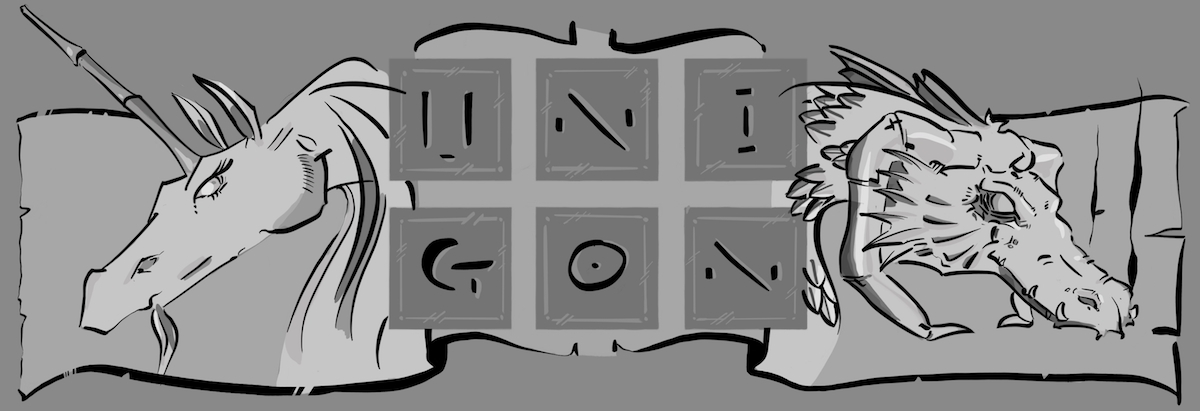

One thought on “Artist Resource no 15: Color Gamut”