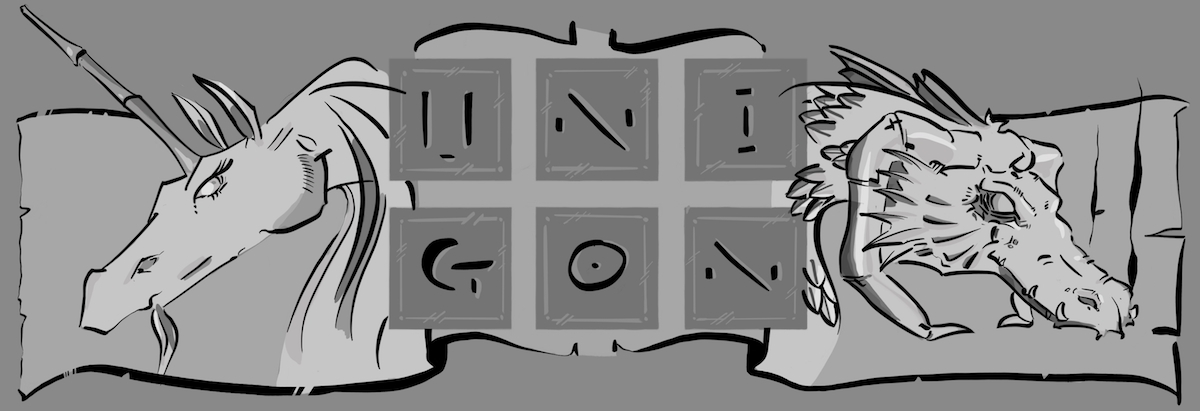Kotoba will now be tweeting a few more kanji every day with the aim of better aiding Japanese learners. In particular, Kotoba will begin to tweet kanji based on their JLPT (Japanese Language Proficiency Test) level, 1 through 4. Hopefully this will prove itself useful to those who want to focus on characters more specific to their current level of study.
Additionally, Kotoba originally tweeted kanji randomly selected from its rather large database of said characters. While this could prove interesting for those wanting to stumble upon new Chinese characters, it could at times prove itself to border on useless expect for deep Japanophiles. In order to help better target the randomly selected characters, Kotoba now selects from a pre-filtered set of kanji that include frequency ranking. This frequency ranking is based on the number of occurrences the character appears in modern literature; the smaller the number the more it is used. Again, this will hopefully help refine the utility of our tweets for Japanese learners.
As always, you can still go to http://kotoba.wardosworld.com/character_of_moment to get a random character selected for you if you do not want to wait for the daily tweets.