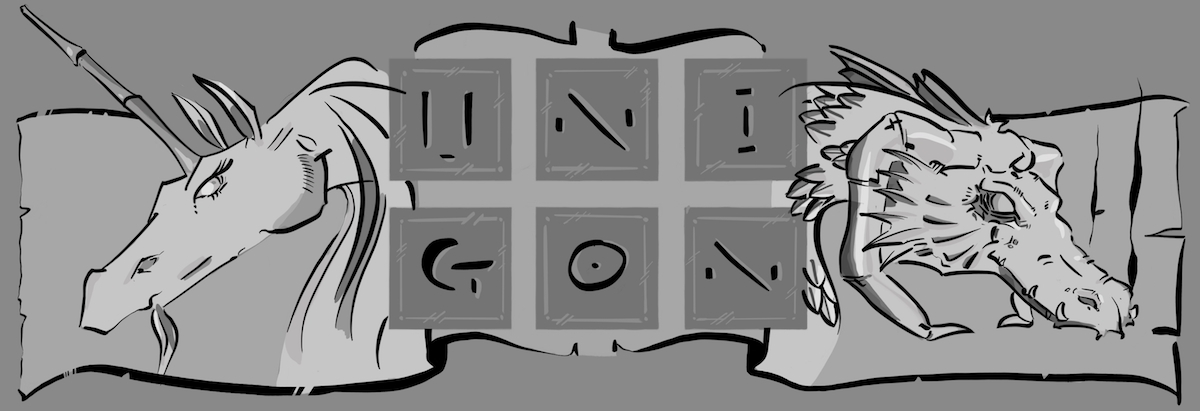Recent Reviews
[wpr_landing category=”pen-display” img nr=”5″]
Terminology
For sake of helping all of us stay on the same page, we will strive to use the same terminology through this site, especially when it comes to reviews of equipment.
- Graphic Tablet – These devices accept input from a stylus or pen, but they do not themselves include a screen. Being less sophisticated than pen displays, they are inherently less expensive. They do require some practice to get acclimated to, especially as the user must look away from wherever they are inputting with the stylus to see the result on a separate monitor.
- Multi-Function Keys – typically found to either the left, right or both side of a pen display, these allow you to program them to mimic keystrokes. Depending on the device’s driver, you may be able to program for specific applications so that they can be used across applications such as Adobe Photoshop and Adobe Illustrator.
- Nib – Stylus endpoint that is typically made out of hard plastic, that will wear over use. These nibs can be easily replaced by the user. Some people many never replace their nib, while others may replace every few months. There are a lot of factors that drive this such as amount of pressure applied, personal preference, et cetera.
- Parallax – This is specific to pen displays, and is a measure of the amount of distance from a stylus’s nib and the pixels of the monitor. Parallax is an entirely a function of the thickness of the monitor’s glass thickness. Nowadays parallax, while still there, is sufficiently reduced that for most users they will not notice. Nevertheless, some people are more prone to notice than others.
- Pen Display – Effectively these are external monitors that accept input via a stylus of pen. These devices require a computer, desktop or laptop, to operate as they themselves have no operating system. Due to the fact that the input (stylus) and output (display) are synced, most users find these the most intuitive to use.
- Stylus – Also referred to as pen, these typically include some measure of sensitivity to pressure. A typical range of pressure is anywhere from 2048 to 8192 levels; however, many people do not notice an appreciable difference beyond 2048. They often come with 2 programmable buttons that can be used to quickly switch between different modes such as brush and eraser. Most stylus require them to be powered, either through replaceable batteries or else an internal, rechargeable battery via a micro-USB connection. Many of these stylus can maintain a charge for many hundreds of use between recharges.
- Touch Capability – at least for this sake of this site, when we refer to touch capability, we are specifically about the ability for a person to use their fingers with the device to interact with the software. In particular, touch is very useful for people familiar with gestures such as found on tablets such as Android and iOS. At present, outside of tablets and laptops, only Wacom Cintiq and Yiynova produce pen displays with this functionality.
- VESA Mount – standard used for attaching a monitor to a stand such as one mounted to a desk or a wall. Ideally a monitor that supports VESA can be used universally with a VESA stand; nevertheless, variations do exist so a bit of quick research is generally advised.