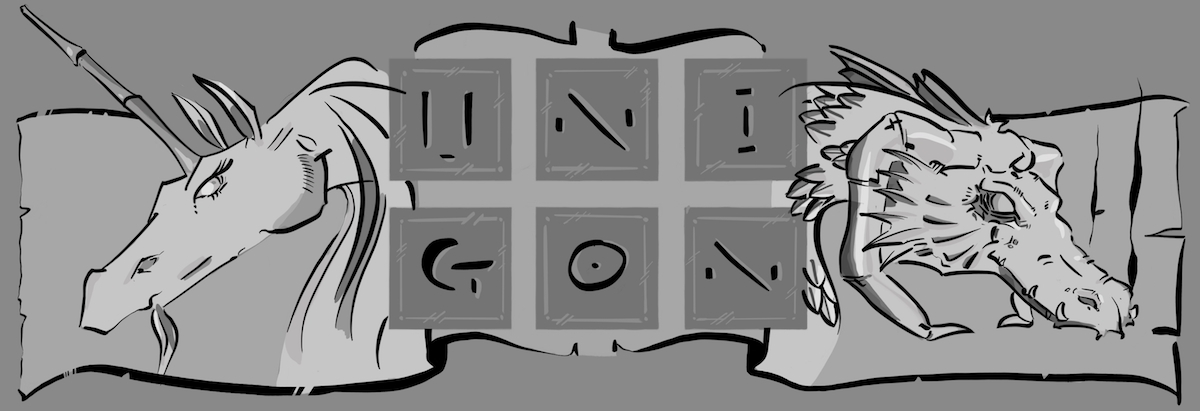Want to quickly create icons quickly that all follow a similar size, coloring, and text? Then check out http://www.rss-icon.com/icon.php
We used this on http://kotoba.wardosworld.com to quickly add customized icons for our blog and twitter.
Basically, you can enter in the text, size of the icon, colors of background and text to generate an image. The image, when downloaded will typically include the suffix, .php.html. Just change this to .gif and you are done!
For those wanting a quick translation of the UI, use the below cheat sheet.
文字タイプ: Font
文字サイズ: Font Size
アイコンの幅: Icon Width (in pixels)
アイコンの高さ: Icon Height (in pixels)
中心のボーダーの位置: Position of middle border (in pixels)
外側のボーダーの太さ: Outside border width (in pixels)
内側のボーダーの太さ: Inside border width (in pixels)
左ボックス-内容: Left box’s content
左ボックス-文字色: Left box’s font color
左ボックス-背景色: Left box’s background color
左ボックス-間隔: Left box’s padding (in pixels)
右ボックス-内容: Right box’s content
右ボックス-文字色: Right box’s font color
右ボックス-背景色: Right box’s background color
右ボックス-間隔: Right box’s padding (in pixels)
Once you filled things in click on アイコンを作成!
The image that appears can be saved to your computer. Remember, you will rename so that the suffix is .gif.