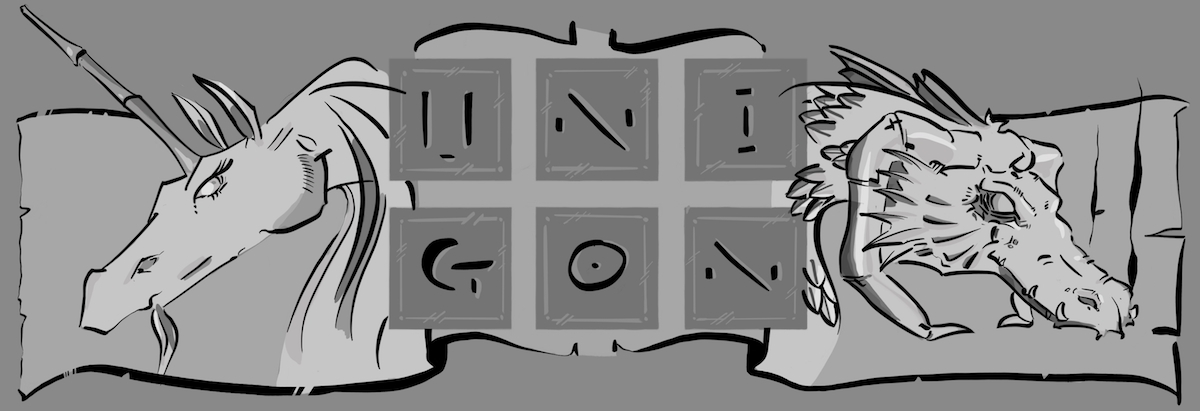There are now a few more refinements to Kotoba’s interface.
Of some note is that the character filter is now available from the characters page directly. Just click on “Character Display” in the upper-right to select what type of character family you want to view. This functionality used to be available on all pages even though it only impacted characters.
A more subtle change has been to both the Character and Word of the Moment. Whereas before multiple, common values were shown individually, we now aggregate them by common type. Additionally, the reading of the character includes better styling that should make it easier to read and understand.