As it’s a new year, first and foremost let me welcome you to 2021! And given I just completed a piece, I thought it would be a good thing to welcome in the year by writing a bit. In particular, I wanted to go a bit deeper into my digital process as its built upon information gleaned from a variety of sources that may seem obvious to folks already deeply involved in digital art such as a game studio artists, it nonetheless took a bit of sleuthing to come up with a set of steps that work well (enough) for me. And that, I hope, proves useful to you, dear reader.
My own process, while has not dramatically changed in the past two or so years, I wanted to share here in detail in the hopes it may prove useful to others. While not specific to this article, as a side note I want to acknowledge that digital art has as steep a learning curve, if not more, than traditional means. With the luxury of unlimited undos, layering effects, and pixel-level manipulation of an image its possible to become quite overwhelmed with both the decisions you can make, but also understanding what options are available to you. As I’ve covered in the past, its important to have a strong grasp of color theory, and this is where I might start before reading the rest of this post, albeit it’s by no means required.
I recently replaced my first generation iPad Pro (2015) with a 2020 version, and in so doing reacquainted myself with Procreate. In the past, I’ve more relied on my Wacom 21” and Corel Painter given to do completed pieces, so it was a bit of surprise to discover for myself how far I could push my process through the latest version of Procreate. Everything shown below was done within Procreate, which is quite incredible given the software costs approximately $5 USD.
One area of my process that is weak, if not all areas, is the use of reference photos to create a new image. While I’ll use reference photos, I tend only embellish the original image, but not necessarily combine elements from various references to create a new image entirely. So I set out with this piece to do just that. I will begrudgingly admit that Pinterest is invaluable in this step, as I was able to find a number of photographs to help me ensure I create a cohesive piece, while at the same time really inspiring me to push myself.




In particular, two areas that I wanted to focus on in this piece was rendering metal and animal horns, areas where in the past I’ve skipped over references to the detriment of the piece. And unbeknownst to me at the time, I’d discover that rendering animal manes are quite hard, as hard or harder than rendering human hair.

Rough in values of knight 
Final version (grays only)
For sake of comparison, the above shows the process in two steps from first roughs to the final version. (To help with he comparison, I’ve intentionally only shown the final in grays.) As you might note, the original mount was meant to be more dragon-like; but, I found it challenging to add an interesting dragon-mount that did not resemble a chocobo. In particular, for the composition I wanted to physically tether the knight to the mount, partly to address what I thought was an imbalance with the knight’s rather un-dynamic pose. Another reason to shift from a dragon-mount as I also thought it a good opportunity for me to draw something based a bit more on reality as it holds me more accountable to correct anatomy than I might get away with .
While looking for interesting horns, I came across four-horned animals referred to collectively as polycerates. To be honest, I did not realize it was even possible in real life, so when I ran across a goat I knew I had to figure out how to incorporate it into the painting.
While I was leaning toward a more goat-like head, horns or no horns, I ended up defaulting to a horse largely as it was something very un-me, as it were. I’m sure to revisit this as I think goat heads, especially their snouts and eyes are exceedingly fascinating and would look amazing when rendered with a dragon’s body. Regardless, I really wanted to push myself with this piece, and that includes taking on subjects not entirely within my wheelhouse, or if not wheelhouse, within my comfort zone. So goat horns and horse it is!

Values in grays 
Values with shadows shifted to purples and mids and highlights shifted to magentas
While both images above show the knight’s values, they are different in color schema. A traditional approach is to create values in a single color, as shown to the left. These values are often done in grays if you are using pencils or inks, or sepia if you are using acrylics or oils. If I were doing lined art or illustration, it would not matter since my values would be very simply, and there would be a few additional steps to add shadows and highlights via multiple and add layers, respectively. But given that this piece’s values were intact, any additional steps such as just noted would shift my values; but, more on that in a bit.
For a variety of reasons, you cannot just colorize shadows and highlights and expect a realistic, or even pleasing, result. While its entirely possible to use different color shifts for your shadows and highlights, generally speaking we shift shadows toward purples and highlights toward yellows or magentas. There is a variety ways to accomplish this. The way I did it for this piece is to color balance to shift my values layer as seen above in the right image.

Coloring with gray values 
Coloring with values shifted to purples and magentas
After shifting my values I move onto coloring. The benefit of the afore-mentioned color-shifted values can be seen in the two images immediately above. The left image shows the knight colored using grays only. The knight on the right shows way happens when you shift the values to purples and magentas then add color in a blended fashion (in Procreate, I set the color layer to 75%) you get what I deem is a superior result without any additional work. Of course, as noted you can reproduce these results with more manual process of shifting your colors to purples and magentas, but this is both tedious and error prone since you basically need to repaint your colors with the same level of fidelity as you did with your values.

Original Values 
Final Values
Another thing you will note is that the changes to the values right before I stated coloring and the final version. If I had purely colored this with no other changes then there’d be no difference in values. But as I worked, I used additional layers to add, color dodge, and even multiply to get things to my vision of the piece. In my experience, it’s easier to lighten things than darken them; this is not a technical limitation but purely a preference of mine during my process. I will readily admit I have a love, maybe too much a love, for color dodge but in this case I think it really helps the background lights come through the trees and foliage in a way that really helps set the mood.






The above shows all the major phases of the piece from original rough values of the knight on through to the mount, to adding a background scene, to coloring. While its not perfect, and is often the case, already there are bits I do not like, I’m reasonably pleased with the results.
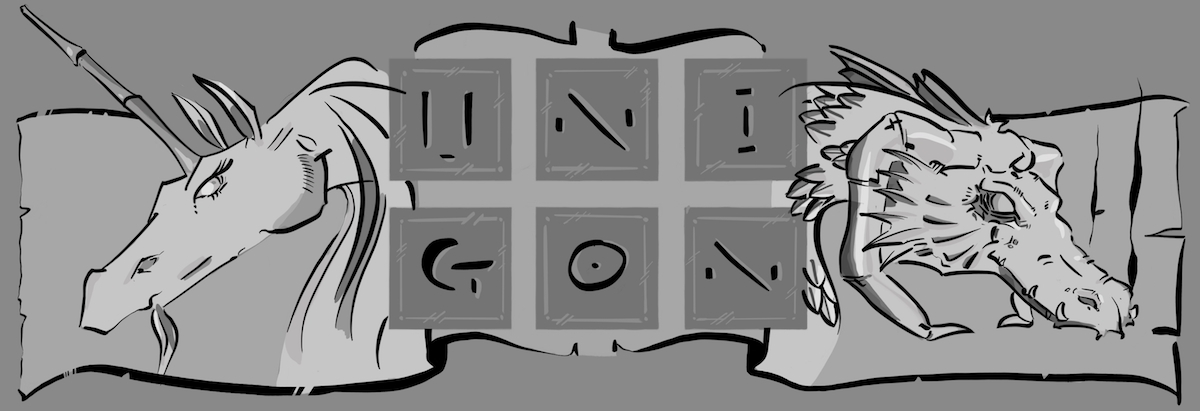

One thought on “Knight & Her Mount”