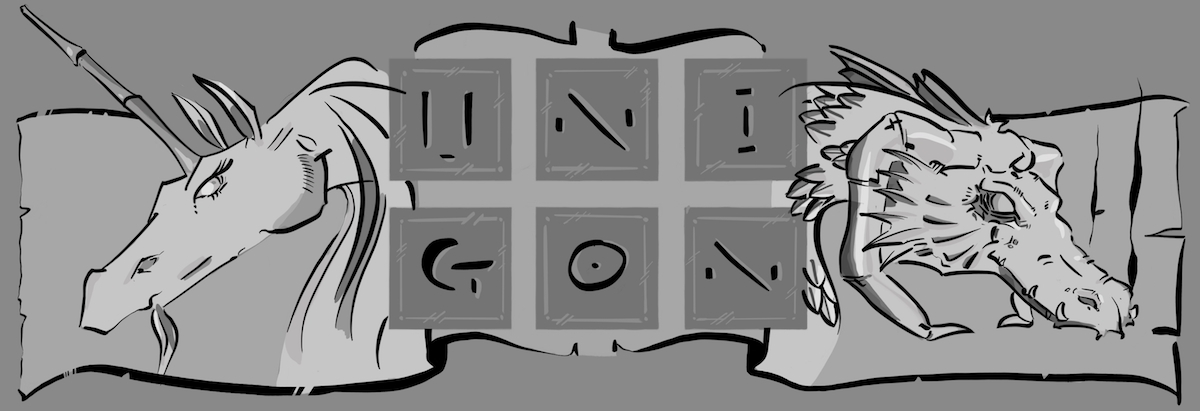As with Stone, I started playing a bit of D&D 5E after supporting Camp D&D Online on Kickstarter. Whereas Stone is a bit of a stretch for me as a melee fighter, Unnis is entirely my jam: magical glass canon.
Given that I’ve not played D&D since the 2E, I opted to go with Dragonborn as a race. And more so, I elected to be a sorcerer given that, too, is new to me, at least for pen-and-paper D&D.
At the moment, Camp D&D Online is largely one-shot games so some of the role-playing in a campaign setting that would normally span multiple, even dozens of play session, is absent. In this regard, you can certainly approach the games as largely an opportunity to go min-max and hack-and-slack play-style. Nevertheless, as much as possible I wanted to have a backstory for Unnis with some thoughts on how I want to develop the character, even largely just for my own entertainment.
Unnis was excommunicated and driven from his clan when his latent sorcerer powers emerged rather suddenly in his teenage years. Unaccustomed to his ability to wield magical forces, in a moment of lapsed judgement he loses control resulting in the death of a clan member. At first he sought solace amongst the cities of the other races, but being dragonborn, he was largely shunned as both outsider and threat. For the past decade he has lived largely in the wilds, lost in his own thoughts as he wrestles with his past while seeking atonement and reconciliation with his clan. Years on his own has given him a lean fighter’s physique, although he is more prone to deep contemplation and quick wits than taking on a more direct route to conflict resolution. My hope is to eventually multi-class, and have Unnis take on the paladin class as he seeks to redeem himself in his and his clan’s eyes as a means to atone for the mistakes of his past.
I found it challenging, at first, to figure out how to tackle a portrait of a dragonborn. Without any obvious references, I resorted to using the skull of a bear as the basis for his headshape. I’m actually quite pleased with results of this choice, as it pushed me to create a dragon-esque features that are not a repeat of other dragons I’ve drawn in the past.

Bear skull 
Baby crocodile 
Lizard 
Artist
Some of the reference photos I used to draw inspiration from in order to create Unnis Kilyax.
I took my usual route of first establishing composition through line-art. Once I had a good idea of the major elements, I blocked in rough values. This helps me understand if things are working at a macro-level without a lot of fuss or muss. It’s pretty trivial at this stage to change lighting in a matter of minutes if I do not think things are working. Once I get my values roughed in, I just start to refine my values while removing lines till the values themselves take over with their own shape language.
While I have, in the past, done a more painterly approach of just blocking out the shape language and values at the same time, I’ve found that my brain just loves working with lines first. I keep pushing myself to not rely on lines, but for now this seems to yield the most consistent results for myself.
I will continue to refine and add details to my values till I feel I have all the details I will need before I move on to adding color. I opted to using a gradient map as my first step to ensure that as I apply color using a color layer, that I avoid the pitfall of coloring over grays as my values. That said, I also develop my values using grays as its just easier to select grays from a colorwheel. Alternatively, if you do not want to or cannot use a gradient map, then minimally shifting your grays to sepia make a tremendous difference when you apply colors over-top. Until recently I did not entirely appreciate the value of gradient maps. They are a really powerful tool as you can avoid almost entirely the use of multiply layer for shadows and add layer for highlights since the gradient map itself provides these necessary hue shifts for free.
That said, after I rough in my colors. Without a gradient map, this can actually take a bit of time to make things look natural since again you must use multiply and add layers similar to cell artwork. But with gradient maps, this can take as little as 2-3 minutes. I then like to start adding punch through the delicate application of color burn and add layers. For me, I really like high contrast images with some deeply saturated areas with strong highlights. I’m also a chump for doing subsurface scattering (light bouncing below the surface of the dermal layer (this is what makes your hands glow around the edges if you put a flashlight behind it), so I intentionally extended Unnis’ ear out a bit so that I could show some of this with the top half of his ear and his foreground horn.
For this image, I used gaussian and perspective blur (I used Procreate for this piece) to both the foreground and background horn to help provide a sense of depth. I also applied this to the lower torso and bottom part of the staff to help draw the eyes toward the face. I did this by duplicating the layer, then removing everything except elements I wanted to blur. I used Procreate’s ability to apply blur by pen so I could provide graduation to the blur since items will start to come into focus as they get near the focal point, something that you cannot achieve if you apply blur to the entire layer.

Sketch 
Values, rough 
Values, mid 
Values, detailed 
Gradient Map 
Final, colored